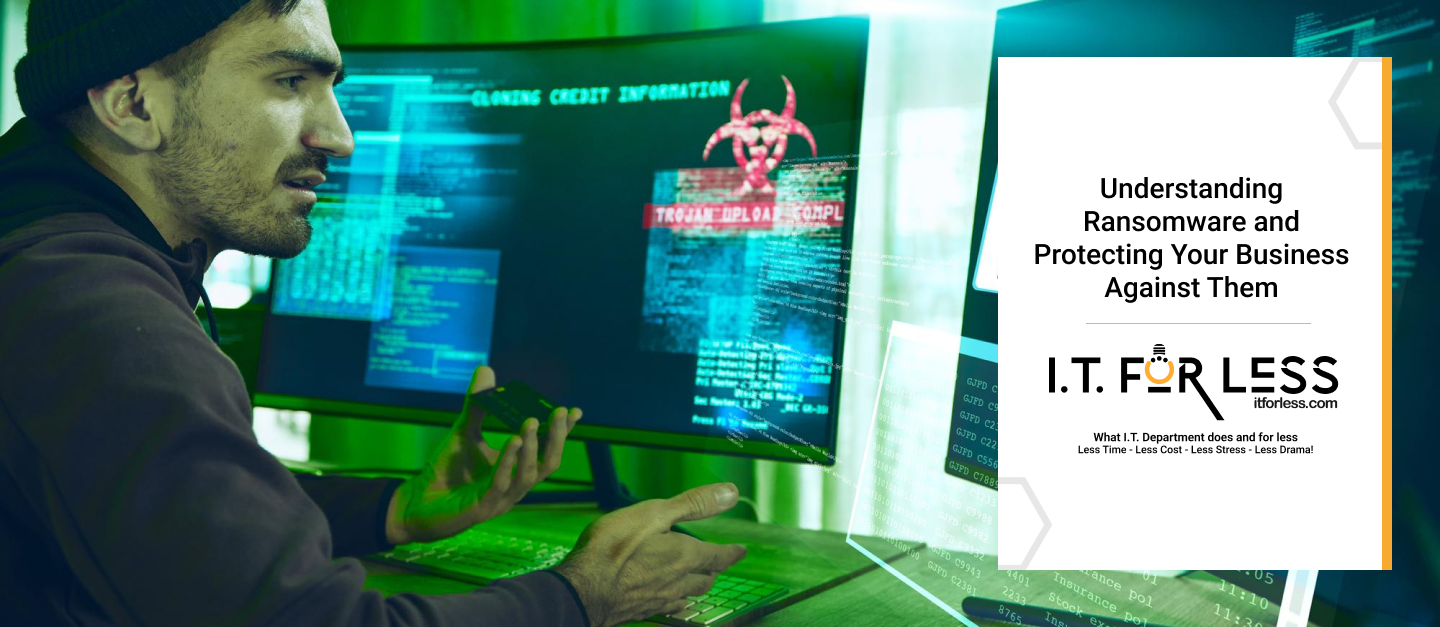Picture this – it’s Monday morning, and your team logs in to find every customer record, financial file, and project timeline encrypted. A suspicious notepad file appears on your desktop, demanding an unreasonably high amount in a cryptocurrency – or your data disappears forever.
For businesses with weak security, this isn’t a hypothetical scare. According to Cybereason, 60% of companies hit by ransomware shut down within the next six months! This shows that stakes are existential.
But the solution isn’t panic movements or fear – it’s being prepared. Read on to understand Ransomware and how you can protect your business against them.
Understanding Ransomware – What Makes It A Business Killer?
Ransomware is a type of malware that hijacks your data, systems, or networks by encrypting them. When encrypted, all your files become inaccessible until you pay the ransom.
However, when a cyberattack strikes, the attackers aren’t just trying to lead your business towards downtime – they’re trying to completely stop your operations.
When it comes to launching attacks, small and mid-sized businesses are often the first targets for many hackers due to having:
• Lower Defenses
Small and mid-sized businesses (SMBs) often treat cybersecurity as an afterthought. They often are misled by expensive quotes from IT support services and think it’s best to invest this money into growing their business.
Unfortunately for them, hackers usually have a higher success rate against these companies due to outdated software, weak passwords, and limited IT budgets.
• No Backups
Another reason behind why ransomware attacks succeed is due to not having any backups. When a ransomware hits, it causes you to lose access to all your data and software. This can lead to your business operations crippling overnight.
If you don’t have a data backup in place, it’s likely to think that paying the ransom is the only way out. Spoiler alert – it isn’t.
• Reputational Damage
When Patelco Credit Union was struck by ransomware, the consequences were far greater than loss of business operations. While the company was able to restore operations after two weeks, it still resulted in a loss of data of more than 1 million people.
This data must have later been used in other cybersecurity attacks like phishing, carding, etc.
“Ransomware doesn’t just attack your files – it attacks your organization’s ability to function. We’ve seen businesses lose weeks of productivity trying to manually rebuild data, only to realize their backups were left incomplete and outdated.
This is why the proactive approach to IT is no more optional – it has become a necessity for any business that wants to survive and grow.”, says Amir Obeidat, IT Operations Manager at IT For Less.
Common Entry Points – How A Ransomware Invades Your Systems
Behind most cyberattacks, there isn’t a hacker writing long scripts to get access to your system. They’re just waiting for you to make a mistake which they can capitalize on and invade your I.T. infrastructure:
1. Phishing Emails – The Wolf In Sheep’s Clothings
Being one of the most prevalent attack methods, most attackers invade your system via a phishing email. It could be a fake invoice, urgent “account alerts”, or disguised shipping notifications designed to trick the reader into clicking malicious links.
Example
A staff member might open a PDF named, “Q3_Financials”. Initially, they might close the file assuming that they received the wrong file, but it would’ve provided the entry point the malware needed. The malware will now continue to silently spread across your organization’s network.
2. Unpatched Software – An Open Invitation
Unpatched software usually presents software vulnerabilities that are to be addressed by the new updates or security patches. Hackers easily exploit these gaps like a burglar picks an unlocked window.
Examples Of Unpatched Software
Unpatched software can include outdated operating systems, firewalls, or apps running on previous versions.
3. Weak Passwords
Simple passwords and re-used passwords become very easy to crack. If your password is a combination of something personal or anything that you’ve made public, it becomes significantly easy to guess. If a hacker cracks the password, they escalate the privileges to access crucial systems of your business.
Examples of Weak Passwords
Any password that is simple to guess. For example, “Password123”. In another example, let’s discuss a person named John Doe. John has openly posted on his social media accounts that she loves his cat named “Garfield” dearly.
John uses the name of his cat as a password, making it easy to guess for anyone trying to gain access to his account.
4. Unsecured Remote Access
Poorly configured remote desktop (RDP) connections or VPNs allow hackers to bypass perimeter defenses easily.
“Far more than often, hackers are opportunists more than being a genius. We recently patched a client’s server that was still running Windows Server 2008 – a decade-old system. It had become a common hangout spot for attackers to try their new methods and scripts.
So, what’s the lesson here?
Never leave your systems outdated. Neglecting updates is like leaving your car running with the keys inside” – warns Mohiuddin Aftab, Technical Support Specialist, IT For Less.
How To Prevent Ransomware Attacks
1. Spread User Awareness
Train staff to spot phishing red flags. These include mismatched URLs, urgent language, and any emails with suspicious attachments.
2. Follow the 3-2-1 Backup Rule
3 Copies: Original + two backups.
2 Formats: Use cloud and offline storage (e.g., external drives).
1 Offsite: Protect against physical disasters (fires, floods).
3. Implement The Zero Trust Architecture
Restrict access to only what employees need. Implement security measures like Multi-factor authentication (MFA) and access-based controls to minimize breach damage.
Why Paying The Ransom Fails
The Ugly Reality Behind Paying Ransom:
- No Guarantees: 92% of paying victims don’t recover all data.
- Fueling Crime: Ransoms fund more attacks.
- Legal Risks: Paying may violate sanctions if hackers are tied to banned groups.
So, What’s The Fix?
- Isolate Infected Systems: If one of your computers is exposed to ransomware, disconnect it from the network immediately. This will isolate the virus and prevent it from spreading to other devices.
- Restore From Backups; Wipe the infected systems and rebuild the data using clean backups.
- Analyze What Happened: Partner with a reliable managed service provider and identify how hackers breached your systems.
Final Words
Seeing how prevalent cyberattacks have become, facing ransomware isn’t a matter of if, but when. And whenever it happens, your business must be prepared to counter its effects.
If your business doesn’t have the necessary protection against ransomware, it’s high-time for you to consider partnering with a trusted managed service provider like IT For Less.
When you partner with IT For Less, you get:
- Zero Downtime Recovery: Restore operations fast—no negotiations with criminals.
- Flat-Fee Pricing: Predictable costs, no surprise bills during crises.
- 20+ Years of Expertise: 20+ years of helping businesses fending off cybersecurity attacks.
Ready to protect your business against ransomware and other cybersecurity pitfalls? Schedule your free consultation today.